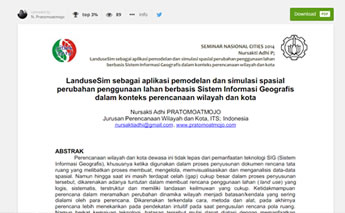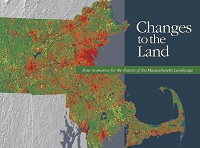PENGOLAHAN CITRA DIGITAL
FLOOD DISASTER MANAGEMENT
1. LIST OF ACRONYMS
DEM Digital Elevation Model
DFIRM Digital Flood Insurance Rate Map
DTM Digital Terrain Model
FEMA Federal Emergency Management Agency
FIRM Flood Insurance Rate Map
HEC Hydrologic Engineering Center
NFIP National Flood Insurance Program
TIN Triangular Irregular Network
2. INTRODUCTION
Accurate and current floodplain maps can be the most valuable tools for avoiding severe social and economic losses from floods. Accurately updated floodplain maps also improve public safety. Early identification of flood-prone properties during emergencies allows public safety organizations to establish warning and evacuation priorities. Armed with definitive information, government agencies can initiate corrective and remedial efforts before disaster strikes (Chapman and Canaan, 2001).
GIS is ideally suited for various floodplain management activities such as, base mapping, topographic mapping, and post-disaster verification of mapped floodplain extents and depths. For example, GIS was used to develop a River Management Plan for the Santa Clara River in Southern California. A GIS overlay process was used to further plan efforts and identify conflicting uses along the river and areas for enhancing stakeholder objectives. A 1 inch = 400 ft (1 cm = 122 m) scale base map was created to show topography, planimetric features, and parcels. Attribute data were entered into a separate database and later linked to the appropriate map location. Six layers were created for flood protection related work: 100-year floodplain, 100-year flood way, 25-year interim line, existing facilities, proposed facilities, and flood deposition. The lessons learned from this mapping project indicate that GIS is useful in capturing and communicating a vast amount of information about the study area and the river. While the use of GIS and the process to gather and record data were not without problems, the overall value of GIS was found to overweigh those challenges (Sheydayi, 1999).
3. FLOODPLAIN ANALYSIS STEPS
Typical floodplain analysis involves three major steps (Dodson and Li, 1999):
1. Data collection and preparation
2. Model development and execution
3. Floodplain mapping
GIS can help in all of these steps as described below.
3.1 Data Collection and Assembly
Typical floodplain analysis data requirements include
Topographic Data: stream channel cross-sections and reach lengths
Obstructions Data: bridge and culvert cross-sections
Hydrologic Data: discharge rates for the storm(s) of interest
Hydraulic Data: loss coefficients and hydraulic boundary conditions
These data can be obtained from a variety of sources including the following.
3.1.1 Digital Elevation Data
The latest GIS technology allows the users to draw lines perpendicular to a waterway on a DTM or contour map to extract floodplain cross section data. Using the latest automated floodplain mapping software, DEM, DTM, and TIN data can be used for computing floodplain elevations and mapping floodplain boundaries. TIN data structure has the ability to precisely represent linear (banks, channel bottom, ridges) and point features (hills and sinks), which are critical to accurately define the channel and floodplain geometry.
In GIS, a line is a series of connected points having a beginning and an end. In ArcInfo, the beginning and end point of each line (arc) is called a "node" and the intermediate points are called vertices. Attributes of each line provide the descriptive information, such as length, direction, and connectivity (Cameron, et al., 1999). GIS has excellent capabilities for storing and manipulating a 3D surface as a DEM, DTM or TIN. GIS can create line features from a TIN of the channel and adjacent floodplain area. These line coverages can be used to create the input data for HEC-RAS.
The U.S. Army Corps of Engineers has developed a new method and incorporated it into an ArcInfo program called CHANNEL to automate the generation of bathymetric (or channel) surfaces along a river reach, requiring only a limited number of channel sections as input. This method is used to develop underwater terrain representation from HEC-2 cross-section input data. The underwater data can be merged with the rest of the terrain representation to form a seamless terrain model that can be directly used for automated geometry extraction for hydraulic models (Long, 1999).
3.1.2 Remote Sensing Data
Although for many legal requirements it is necessary to map flood-prone areas from high-resolution aerial photography, remote sensing data provide initial conditions for flood forecasting, monitoring flooded areas and conducting flood damage assessment. Floodplains have been delineated by using remotely sensed data to infer the extent of the floodplain from vegetation changes, soils, or some other cultural features commonly associated with floodplains (Rango and Anderson, 1974). Low resolution digital Landsat data have been used for producing flood and flood-prone maps at scales of 1:24,000 and 1:62,500 (Sollers et al., 1978). Medium resolution Thematic Mapper (TM) and SPOT satellite data and high resolution IKONOS data can be reasonably expected to produce more accurate delineation of flood prone areas.
Mississippi River flooding created havoc in the spring of 1997. Figure 1shows 25-meter resolution before and after Landsat images of the flooding. The photos show the Mississippi just below its confluence with the Ohio River in areas south of Cape Girardeau, Missouri. The before flooding image shown at left was taken on July 3, 1996. The post-flooding image shown at right was taken on March 16, 1997. A visual comparison of the two images clearly indicates the extremely large extent of the 1997 flood. Images like this can be effectively used in flood damage assessment and developing flood relief activities (Civil Engineering News, 1997).
Figure 1. Before and After Landsat Imagery for the Mississippi Flood of 1997(Photo Courtesy of Space Imaging EOSAT)
3.2 Model Development And Execution
Floodplain modeling involves two aspects: hydrology and hydraulics (H&H). Hydrologic analysis determines peak flood flows and hydraulic analysis determines peak water surface elevations. A hydrologic model, such HEC-HMS, can be used to model stormwater runoff. This calculation is based on physical characteristics of a drainage area that can be estimated from a GIS database. The runoff information from the hydrologic model can then be combined with stream cross-section information in a hydraulic model, such as HEC-RAS, to determine the depth of flooding.
The integration of a GIS with floodplain computer models allows users to be more productive. Integrated models enable users to devote more time to understanding flooding problems and less time to the mechanical tasks of preparing input data and interpreting the output.
3.2.1 Three Methods of GIS Linkage
According to a literature review of GIS applications in computer modeling conducted by Heaney et al. (1999) for the U.S. Environmental Protection Agency (EPA), Shamsi (1998, 1999) offers a useful taxonomy to define the different ways a GIS can be linked to computer models. The three methods of GIS linkage defined by Shamsi (2001) illustrated in Figure 2 are:
1. Interchange method
2. Interface method
3. Integration method
Figure 2. Three Methods of GIS Linkage
3.2.1.1 Interchange Method
The interchange method employs a batch processing approach to interchange (transfer) data between a GIS and a computer model. In this method, there is no direct link between the GIS and the model. Both the GIS and the model are run separately and independently. The GIS database is pre-processed to extract model input parameters, which are manually copied into a model input file. Similarly, model output data are manually copied in the GIS to create a new layer for presentation mapping purposes. This is often the easiest method of using a GIS in computer models, and it is the method used most at the present time. Using GIS software to extract floodplain cross-sections from DEM data or runoff curve numbers from land use and soil layers are some examples of the interchange method.
3.2.1.2 Interface Method
The interface method provides a direct link to transfer information between the GIS and the model. The interface method consists of at least the following two components:
A pre-processor, which analyzes and exports the GIS data to create model input files; and
A post-processor, which imports the model output and displays it as a GIS layer.
The interface method basically automates the data interchange method. The automation is accomplished by adding model-specific menus or buttons to the GIS software interface. The model is executed independently from the GIS; however, the input file is created, at least partially, from within the GIS. The main difference between the interchange and interface methods is the automatic creation of a model input file.
U.S. Army Corps of Engineers HEC-GeoRAS software is a good example of the interface method. Developed as an ArcView GIS extension, GeoRAS allows users to expediently create input data for their HEC-RAS models. Additional GeoRAS information is provided below.
3.2.1.3 Integration Method
GIS integration is a combination of a model and a GIS such that the combined program offers both the GIS and the modeling functions. This method represents the closest relationship between GIS and floodplain models. Two integration approaches are possible:
GIS Based Integration: In this approach, modeling modules are developed in or are called from a GIS. All the four tasks of creating model input, editing data, running the model, and displaying output results are available in GIS. There is no need to exit the GIS to edit the data file or run the model. EPA's BASINS software is a good example of this method.
Model Based Integration: In this method GIS modules are developed in or are called from a computer model. Computation Hydraulics Int.'s (http://www.chi.on.ca/) PCSWMM GIS software is a good example of this method.
Because development and customization tools within most GIS packages provide relatively simple programming capability, the first approach provides limited modeling power. Because it is difficult to program all the GIS functions in a floodplain model, the second approach provides limited GIS capability. Applications are being developed to connect HEC-HMS and HEC-RAS models in a single ArcView GIS environment that would allow users to move easily from a DEM to a floodplain map within a single program (Kopp, 1998).
3.3 Floodplain Mapping
The latest GIS technology allows the users to drape the modeled floodplain boundaries for various design storms on a base map. The modeled inundated areas can be shown as 3D flythrough animations as shown in Figure 3 or in an Internet compatible format for Web browsers as shown in Figure 4.
Figure 3. 3D Flythrough Animation of Modeled Floodplain
Figure 4. Interactive 3D Flythrough Maps of Modeled Floodplain in a Web Browser
The modeled water surface profiles (elevations) can be imported in a GIS and overlayed upon the terrain surface to create flood maps and determine which areas will be inundated. These maps can be used to develop flood related emergency response procedures. A recent study (Dodson and Li, 1999) compared the results of floodplain mapping for an actual stream channel using the traditional (manual or paper based) and automated (GIS and TIN based) methods. The GIS method used the GIS Stream Pro software described later in this paper. A careful record was maintained of the tasks performed and time required for each task. The results indicated that GIS-based floodplain mapping software provided significant improvements in efficiency for many of the tasks involved in floodplain computations and mapping. Approximately 2/3rd of the effort required to perform a floodplain study was eliminated using the GIS approach. Even more dramatic improvements should be expected when revisions or corrections are required to existing data because recomputing floodplain elevations and remapping floodplain boundaries is fully automated and can be redone almost instantly.
The study also concluded that the elimination of almost all manual data entry through the use of automated floodplain mapping software should result in significantly fewer human errors in the hydraulic analysis and floodplain mapping procedures. Whereas human errors may be expected 1-10% of all manually computed normal cross-sections (more in longer cross-sections), GIS-based method practically eliminates human errors. Therefore, the floodplain boundaries and profiles produced using the automated procedures should be more accurate under most normal conditions, provided that the TIN model available for use in automated computations is derived from the same topographic data source used for the manual data entry.
Another study conducted in the 3.42 square mile portion of the Mill Creek watershed located in the Lufkin, Texas, indicated that the 100-year floodplain boundaries created using the GIS (Stream Pro) method were different from the effective FIRM boundaries (Kraus, 1999). Some reaches had wider floodplains, while other areas showed distinct reductions in floodplain widths. This study also noted a reduction in time required to manually code the cross-section points into the HEC-RAS model and elimination of human errors due to typographical mistakes. The GIS approach was also found to improve the plotting of floodplains. Before GIS, floodplain plots between cross-sections were subject to interpolation of contours. With GIS, the floodplain is plotted continuously according to the terrain TIN and no interpolation between cross-sections is required.
4. SOFTWARE EXAMPLES
Some floodplain mapping and modeling software examples are presented below.
4.1 DHI MIKE Products
DHI Inc. (http://www.dhi.dk) has three floodplain modeling packages that have GIS linkage capabilities: MIKE 11, MIKE 21, and MIKE FLOOD. MIKE 11 models floodplain hydraulics. MIKE 11 GIS is a spatial decision support system for river and floodplain management. It is an ArcView GIS extension for Mike 11 models. The 2001 release of MIKE 11 includes a new floodplain encroachment model to assess the hydrodynamic impacts of floodplain encroachments on the water and energy levels. Figure 5 shows a MIKE 11 GIS screenshot illustrating how a DEM grid can be used in ArcView to create floodplain cross-sections for input to program's hydraulic engine. Today, many flood studies require detailed spatial resolution which can be achieved through the application of 2D techniques. MIKE 21 is DHI's preferred 2D engineering modeling tool for rivers, estuaries and coastal waters. DHI's latest floodplain modeling package, MIKE FLOOD combines the best features of 1D and 2D flood modeling technology. MIKE FLOOD is assembled from the components taken from MIKE 11 and MIKE 21. This combination allows users to model some areas in 2D detail, while other areas can be modeled in 1D. Like MIKE 11 and MIKE 21, MIKE FLOOD also has GIS linkage capabilities which can be used, for example, to produce inundation maps as a result of levee or embankment failures.
4.2 HEC-GeoRAS
The HEC-RAS system is intended for calculating water surface profiles in a full network of channels, a dendritic system, or a single river reach. HEC-GeoRAS for ArcView is an ArcView GIS extension specifically designed to process geospatial data for use with HEC-RAS. The extension allows users to create an HEC-RAS import file containing geometric attribute data from an existing DTM and complementary data sets. GeoRAS automates the extraction of spatial parameters for HEC-RAS input, primarily the 3D stream network and the 3D cross-section definition. Results exported from HEC-RAS may also be processed in GeoRAS. ArcView 3D Analyst extension is required to use GeoRAS. Spatial Analyst is recommended.
Free download of GeoRAS program is available from the HEC software website http://www.hec.usace.army.mil/software/. While the GeoRAS program was developed for HEC-RAS; it is not exclusive to HEC-RAS. It can be applied in the floodplain analysis and modeling using other river analysis programs. An ArcInfo version of GeoRAS is also available. To use this version, a knowledge of ArcInfo, ARCEDIT, and ARCPLOT is advantageous, but not necessary.
4.2.1 Inundation Mapping
HEC-RAS modeling results are exported to a data exchange text file that includes the locations of the cross-section cut lines along with water surface profile data and a set of polygons that describe the extent of the modeled floodplain. A line coverage of cross-section cut lines is created and attributed with water surface elevations. For inundation mapping, a TIN of the water surface is then generated from the water surface elevations. Background coverages may be displayed along with the inundation data to determine flood prone areas. Figure 6 shows an example inundation map created by GeoRAS. It shows a flooding depth grid with ArcView's Identify Results window for water depth. Deeper water is indicated by darker blue color.
Figure 5. Mike 11 Screenshot Showing How to Draw Lines on a DEM Grid to Generate Floodplain Cross-Sections for Model Input
4.3 ArcGIS Hydro Data Model
Esri's ArcGIS Hydro Data Model
(http://www.Esri.com/software/arcgisdatamodels/arcgishydromodel/index.html) can be updated to display purely cartographic data, such as the types of data used in creating NFIP floodplain maps. A typical geodatabase model for floodplain mapping may include the following data:
Benchmark feature class: A benchmark elevation point depicted on the existing FIRM
Bridges, buildings, and docks classes: Polygons outlining their respective features
Corporate limits and extraterritorial jurisdictional (ETJ) classes: Line features delineating city limits and ETJ areas
Parcels feature class: polygons and attribute information of each parcel along the river
Contours and spot elevations: Elevation information used to develop the floodplains
Floodplain class: Flood hazards shown on DFIRM, including the 100- and 500-year floodplains
Waterbodies and roads annotation: Labels for these features
This geodatabase includes more information than the required data for a standard DFIRM database. However, a DFIRM database may contain much more information than listed here. The parcels, buildings, and spot elevations classes are all examples of data that are neither required in DFIRM database nor shown on the floodplain maps, but can provide useful information.
Figure 6. Inundation Map Created by HEC-GeoRAS
4.4 GIS Stream Pro
Many utility programs are available to create the input data for floodplain models. These programs use an approach similar to the interchange GIS linkage method described above. For example, GIS Stream Pro from Dodson & Associates (http://www.dodson-hydro.com) is an ArcView Extension that runs with ArcView 3D Analyst Extension. It simplifies HEC-RAS input by extracting 3D stream network and the 3D cross-section data from a terrain TIN and automates floodplain delineation based on the HEC-RAS Geographic Data Export File and the original terrain TIN used to create the geometry import file. It uses 3D spatial features to identify the stream network and HEC-RAS model layout. Once identified, GIS Stream Pro generates the HEC-RAS Geometry Import File. GIS Stream Pro imports terrain data in ArcInfo format from various data sources, such as, DEM, DTM, field survey, and LIDAR. It can define base 2D spatial features, such as, stream centerline, left and right bank lines, center of flow paths for the channel and overbanks, and cross-section layouts as ArcView shapes over the terrain TIN. Attributed 3D spatial data for 3D stream centerlines and 3D cross-sections can also be generated.
4.5 RiverCAD
RiverCAD is a floodplain mapping software from Boss International (http://www.bossintl.com). RiverCAD uses its own built-in AutoCAD compatible CAD system which allows creation of 3D CAD drawings of HEC-RAS (or HEC-2) models. It displays HEC-RAS results directly on top of a contour map, showing the extent of water surface with regard to the ground topography. Reportedly, RiverCAD also creates scaled cross-section and profile plots that are ready for FEMA submittal. It will read and display FEMA Q3 floodplain maps, and can generate ArcView GIS shapefiles of HEC-RAS input data and analysis results. It allows creation of cross-section data from a contour map, TIN, or DTM by simply drawing a line. It can directly read survey files, USGS DEM files, and ArcInfo GIS files.
5. CASE STUDY
Many communities are using the latest Information Technology (IT) tools to develop "Watershed Information Systems." For example, the City of Charlotte and Mecklenburg County of North Carolina, which are one of the fastest growing metropolitan areas of the United States have developed a watershed information system called WISE that integrates data management, GIS, and standard stormwater analysis programs like HEC-1, HEC-2, HEC-HMS, and HEC-RAS. Using this method, the existing H&H models can be updated at a fraction (less than $100,000) of the cost of developing a new model (more than $1 million). WISE data management system emphasizes data storage and access using pre- and post-processing techniques. Pre-processors funnel appropriate data in the correct format to industry standard H&H models. Post-processors extract and assimilate model results inside a GIS. WISE consists of several modules. The terrain module of WISE effectively manages large amounts of digital terrain data and can merge terrain data from various sources into a single, seamless terrain model. This module creates TINS and raster grids for use in other WISE modules. The hydrology module uses data from previously existing models, GIS coverages, and surveys to generate hydrologic data sets, including curve numbers, time of concentrations, and hydrographs. The hydraulic module generates working hydraulic models, flood profiles, floodplain mapping, and hydraulic results from WISE data sets such as total stations or GPS data survey data and digital terrain data (Edelman et al., 2001). The basic model data consist of elevation contours and H&H factors, such as the rainfall, soil characteristics, slope contours, creek characteristics (size, shape, and roughness), physical features (culverts and bridges) and past, current, and anticipated land use information.
Hurricane Floyd was probably the most powerful hurricane in the Atlantic Basin since Hurricane Andrew. It was definitely the most intense of the 1999 Atlantic Basin Hurricanes when its winds reached 155 mph. It started out as a depression in the Central Atlantic on September 7, 1999. Severe riverine flooding occurred in Eastern North Carolina due to heavy rainfall associated with Hurricane Floyd, causing an $800 million damage to property. This extensive damage required more than $100 million in post-disaster mitigation funding from the government. Because detailed flood data were not available for specific waterways, FEMA and North Carolina Department of Emergency Management requested that hydraulic studies be performed to establish approximate base flood (100-year) elevations to assist in proper floodplain management. Flood Hazard Mitigation Plans were prepared for the four major watersheds located in the central portion of Mecklenburg County. Extensive GIS data were utilized to perform the hazard evaluation and risk assessment including past flooding complaints tracked by the City of Charlotte and Meclkelnburg County, flood insurance policy and claim data, GPS elevations and locations of floodprone structures. Remarkably, there were more than 2,500 structures in the 100-year floodplain. A GIS layer of the existing floodplain and floodway boundaries was created to facilitate the flood hazard evaluation.
6. USEFUL WEB SITES
ArcGIS Hydro Data Model -
http://www.Esri.com/software/arcgisdatamodels/arcgishydromodel/index.html
DHI's Mike 11, Mike 21, and Mike-Flood - http://www.dhi.dk
FEMA - http://www.fema.gov/
GIS Stream Pro Software - http://www.dodson-hydro.com
HEC-GeoRAS Software - http://www.hec.usace.army.mil/software/
NFIP - http://www.fema.gov/nfip
RiverCAD Software http://www.bossintl.com/
Sumber:
http://proceedings.esri.com/library/userconf/proc02/pap0490/p0490.htm